New Version 1.0 for macOS
The Axialis team is thrilled to launch Axialis IconVectors 1.0, the first SVG vector icon editor designed for software developers.
The macOS version delivers the same full-feature set found in the Windows release, including live code export, advanced vector tools, badge overlays, and multi-window support. It runs natively on macOS 10.11 or later and seamlessly adapts to both light and dark system themes.
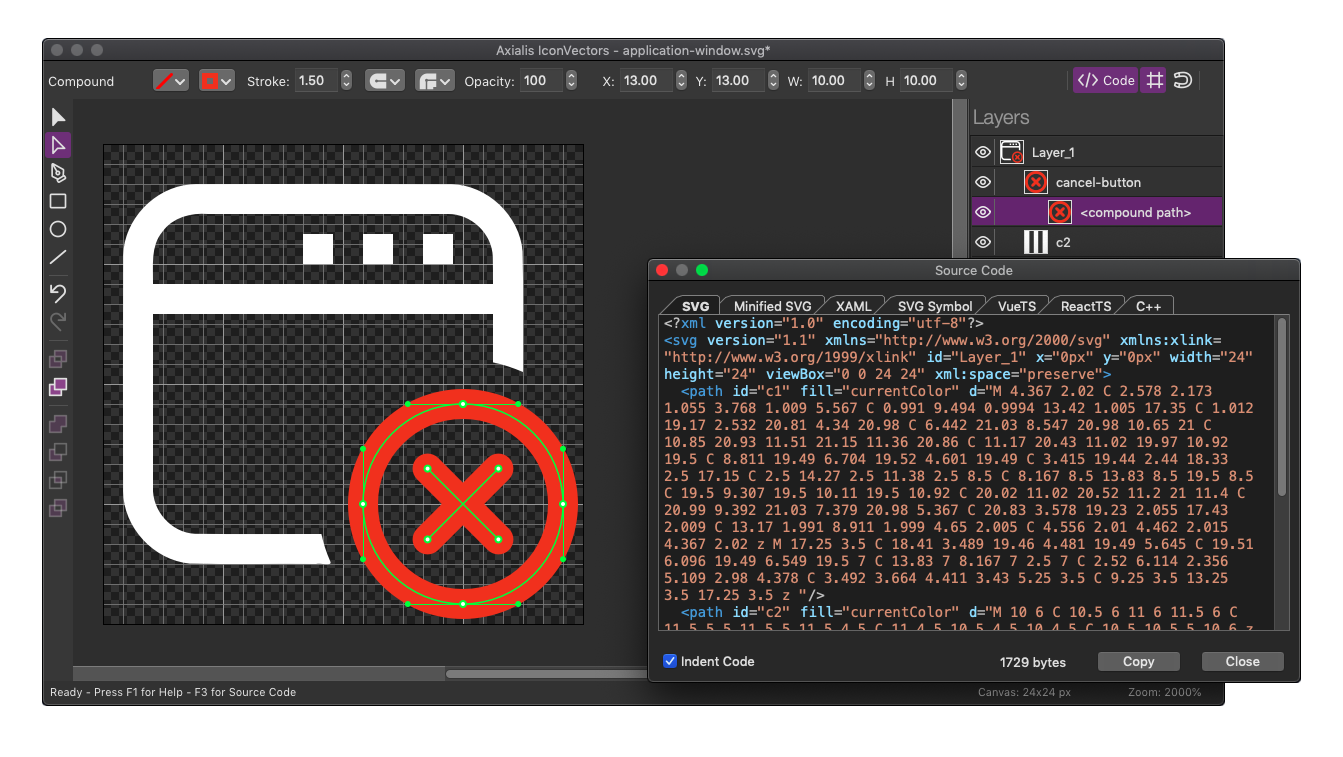
Fast, Lightweight, Made for Developers
Axialis IconVectors is specially tailored for developers, combining speed and lightweight performance to fit seamlessly into your workflow. Its focused editor offers all the essential tools needed to create icons with a wide range of effects and variations. This ensures efficient, precise vector icon design without unnecessary complexity:
A Powerful Vector Editor
Axialis IconVectors is a compact yet powerful vector icon editor packed with all the essential tools developers need. From precise path editing to real-time code export, it offers everything to create high-quality, pixel-perfect icons quickly and efficiently without the complexity of traditional design software.
Designed for Vector Icon Edition
Creating icons often requires features found in other vector tools, but they can be complex and time-consuming. Axialis IconVectors offers simple, easy-to-use functions made specifically for icon editing.
For example, adding badge overlays is a common task to create icon variations. IconVectors makes it easy to add a badge and automatically create a cutout around it to improve visibility.
Advanced Vector Edition Functions
Axialis IconVectors goes beyond basic SVG editing with advanced features tailored for icon design. It includes powerful tools like path modification, anchor point editing, and Bezier curve adjustments. Perform complex vector logic with boolean operations such as union, subtract, intersect — plus extras like badge overlays, shadows, and automatic color variations for UI states.
Available for Windows & macOS
IconVectors runs natively on Windows (both 32‑bit and 64‑bit editions) as well as on macOS. You can download and evaluate the full-featured application free for 30 days—no strings attached—so you can explore every tool and export option before deciding to purchase:
More Information & Support
Explore the full online documentation or post your suggestions and bug reports via our Support page. Help us make IconVectors the perfect tool for your needs.

