IconVectors Features
Axialis IconVectors is a lightweight SVG icon editor created specifically for developers, UI designers, and software engineers. While traditional vector tools like Inkscape or Adobe Illustrator are designed for complex illustrations, IconVectors focuses on producing pixel-perfect icons efficiently without unnecessary clutter.
New in version 1.30: IconVectors adds WPF Geometry, VectorDrawable, and SwiftUI code targets, plus Recolor Icon with palette matching, Lock Layers, Focus Mode, Auto-center Canvas, and improved GPU acceleration for smoother editing.
Lightweight
The application is fast and responsive with all‑in‑one window
Control Bar
The control bar lets you work with precision
Dark‑Theme
The UI is compatible with Windows & macOS dark themes
Layers
Work with complex icon drawings using layers
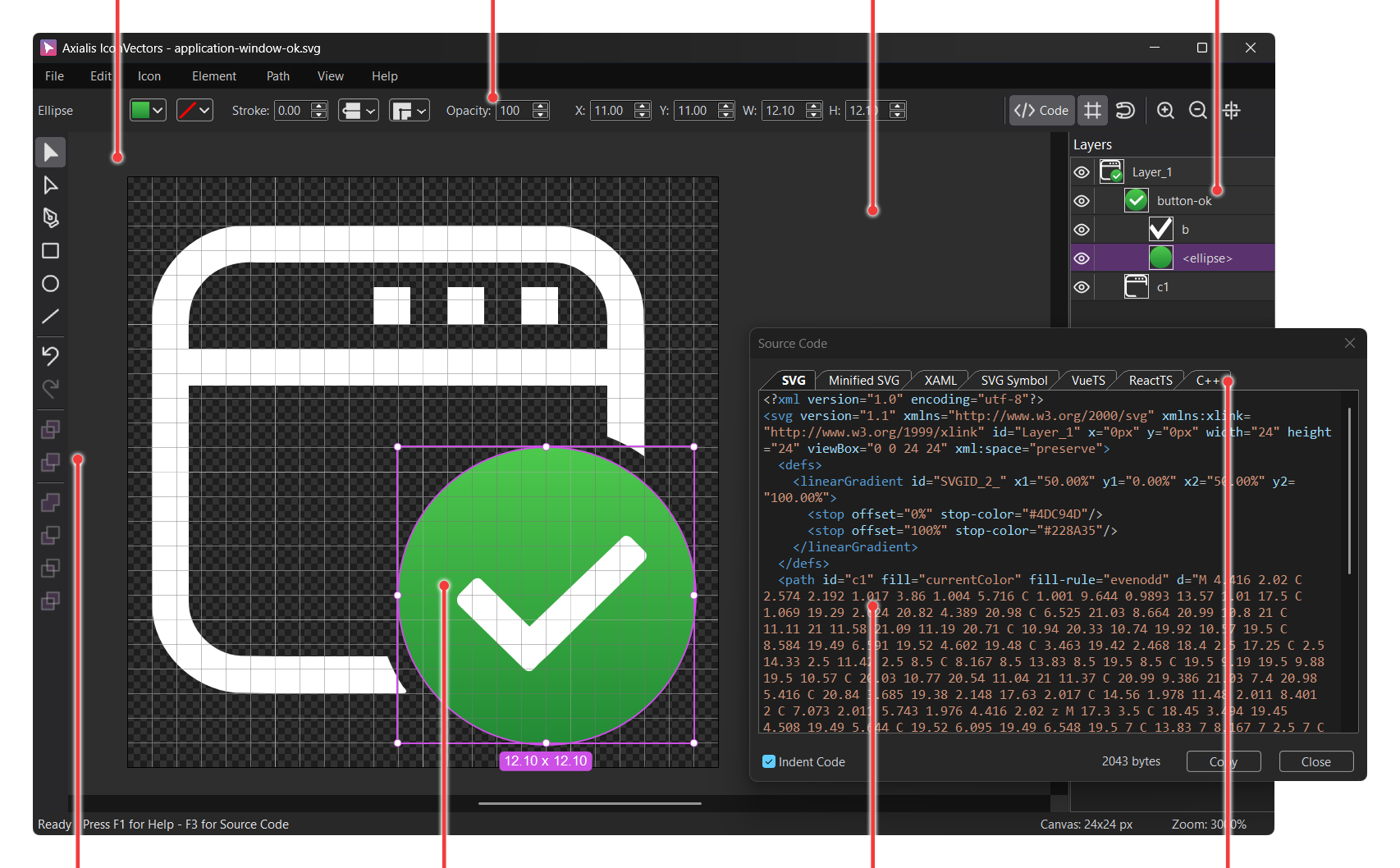
Vector Tools
Several vector tools are available, including boolean operations
Advanced Editor
Features many tools including path modification, scale, rotation…
Source Code
Real‑time creation of the icon source code
UI Languages
34 interface languages with right‑to‑left support where needed
Why choose Axialis IconVectors?
- Fast and lightweight — Optimized for icons and small-scale SVG assets
- Developer-friendly — Export to SVG, minified SVG, SVG Symbol, XAML, WPF Geometry, VectorDrawable, SwiftUI, ReactTS, VueTS, and C++
- Feature-rich — Includes advanced editing, path control, layer management, and automatic variants
- New productivity tools — Recolor with Palette, Lock Layers, Focus Mode, Auto-center Canvas, and GPU-accelerated rendering
Who is it for?
- Developers — who need icons that integrate directly with code and frameworks
- Designers — who create assets for interfaces or icon packs without unnecessary clutter
- Teams — who value quick iteration, easy export, and style consistency
Designed for Icon Edition
Creating icons often requires features found in other vector tools, but they can be complex and time-consuming, requirering design skills. Axialis IconVectors offers simple, easy-to-use functions made specifically for icon editing.
For example, adding badge overlays is a common task to create icon variations. IconVectors makes it easy to add a badge and automatically create a cutout around it to improve visibility:
Available for Windows & macOS
IconVectors runs natively on Windows (both 32‑bit and 64‑bit editions) as well as on macOS. You can download and evaluate the full-featured application free for 30 days—no strings attached—so you can explore every tool and export option before deciding to purchase:
Live Code Viewer (SVG, XAML, WPF Geometry, VectorDrawable, SwiftUI, ReactTS, VueTS, C++)
See production code update as you draw. Switch tabs to SVG, minified SVG, SVG Symbol, XAML, WPF Geometry, VectorDrawable, SwiftUI, React TypeScript, Vue TypeScript, or C++, then copy with one click.
The viewer preserves a consistent viewBox (e.g., 0 0 24 24) and supports currentColor theming.
Explore Use Cases:
Icon System Helpers
Build consistent, theme‑ready icon sets faster with tools made for design systems.
- One‑click theme variants — Generate Hot/Hover, Disabled, and Dark Theme versions automatically to keep your UI states aligned.
- State overlays — Add badges (e.g., error, sync, new) with optional cutout and subtle shadow for readability.
- Palette workflows — Collect all icon colors, deduplicate, sort by hue, and reuse swatches across a full icon set.
- Grid presets — Start on precise icon grids (16/20/24/32/48 px) with pixel‑aligned strokes and a locked
viewBoxfor predictable sizing.
All Core Features
- SVG Vector Icon Editing – Open, create, and save icons in the industry-standard SVG format, optimized for small-sized assets with faster performance and simplified editing.
- User-Friendly Editor – A streamlined interface with customizable zoom, grid/snapping, and precision positioning for clear, accurate design.
- Developer-Oriented Design – Live code views, export to dev-friendly formats, and compact UI workflows for direct integration into apps or sites.
- Layer Management – Visually organize icons with renaming, reordering, grouping, locking, and visibility toggles for clean structure.
- Preview Window — Inspect icons in smooth or pixel mode at multiple scales with light or dark backgrounds, plus drag & drop SVG export.
- Trace Bitmap — Import bitmap images auto‑traced into black & white SVG paths; also works when pasting bitmaps.
- Selection Tool – Move, scale, rotate, duplicate, or skew elements with keyboard precision and instant duplication via Alt+drag.
- Path Editing Tool – Edit vector paths at anchor level: add/remove nodes, adjust handles, open/close shapes, and reshape with Bezier logic.
- Pen Tool – Draw open or closed paths point by point; close paths by clicking the first point or press Esc to finish.
- Text Tool – Convert typed text into editable vector paths (one glyph per character) using installed fonts.
- Geometric Shape Tools – Quickly draw and edit rectangles, ellipses, lines, and polygons, or convert them to paths for advanced tweaks.
- Boolean Operations – Combine, subtract, intersect, or exclude shapes for complex vector forms with one click.
- Advanced Color Editing – Assign stroke/fill, use recent palettes, or open a dialog for HSV, RGB, CMYK, and HEX input.
- Color Palettes Panel – Manage swatches and palettes; add, rename, sort, and add all icon colors in one click.
- Gradient Editing – Apply and edit linear/radial gradients with visual color stops, angle settings, and real-time preview.
- Control Bar – Fine-tune stroke width, color, opacity, position, alignment, rotation, and layering in one place.
- Live Code Viewer – View source code in SVG, minified SVG, SVG Symbol, XAML, WPF Geometry, VectorDrawable, SwiftUI, VueTS, ReactTS, and C++; copy instantly to your project.
- Recolor with Palette – Recolor the full icon using only colors from the selected palette, mapping each icon color to the nearest palette swatch.
- Focus Mode + Auto-center Canvas – Toggle a distraction-free editing layout and keep the canvas centered automatically when resizing the window or changing view context.
- GPU Acceleration – Improved rendering performance provides smoother pan/zoom and faster interaction on complex icons.
- Icon Resizing Options – Resize canvas or canvas+artwork, maintain aspect ratio, and align visuals before export.
- Color Adjustments – Adjust Brightness, Contrast, Hue, Saturation, Levels, plus Desaturate, Invert, and preview filters.
- Color Variant Generator – One-click variants for Hot, Disabled, and Dark Theme states for consistent UI libraries.
- Badge Overlay Tools – Add badges with cutout masks or shadows to indicate states like sync, error, or new.
- Undo/Redo System – Multi-level undo/redo with visual feedback for error recovery and experimentation.
- Transformation Support – Automatic application of transforms to geometry for export compatibility.
- Dark and Light UI Themes – OS-level detection or manual switch for working in any environment.
- International UI – 34 interface languages with right‑to‑left support where needed.
- Multiple Windows – Open several icons in separate windows, copy layers between docs for workflow boost.
- Shell SVG Thumbnail Extension – Enable Windows Explorer previews of SVG thumbnails for visual asset management.
- Sample Icons Included – Free SVG icons to learn from or build on, right out of the box.
- Auto-Save & Crash Recovery – Background auto-save and recovery prompt after crashes or power loss.
- Fast and Lightweight – Launches in seconds, minimal resources, built in native C++ with no bloat.
- One-Year Free Updates – 12 months of free updates included; renew only when you want new features.
Start Making SVG Icons Today with IconVectors
Download the fully-functional 30‑Day Free Trial and unlock your icon design workflow.
Version 1.20 - January 29, 2026

